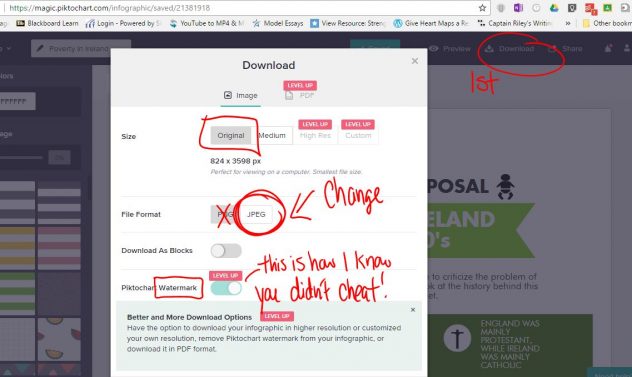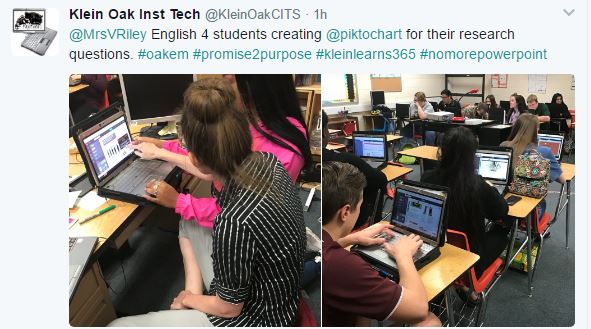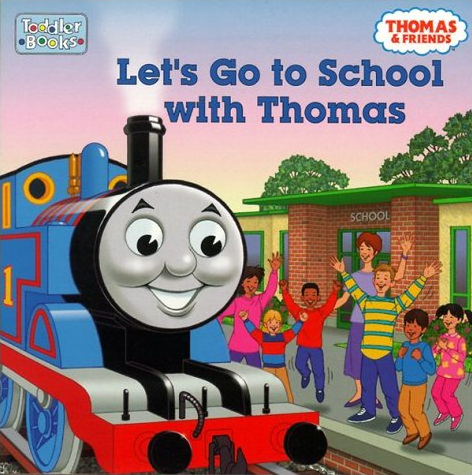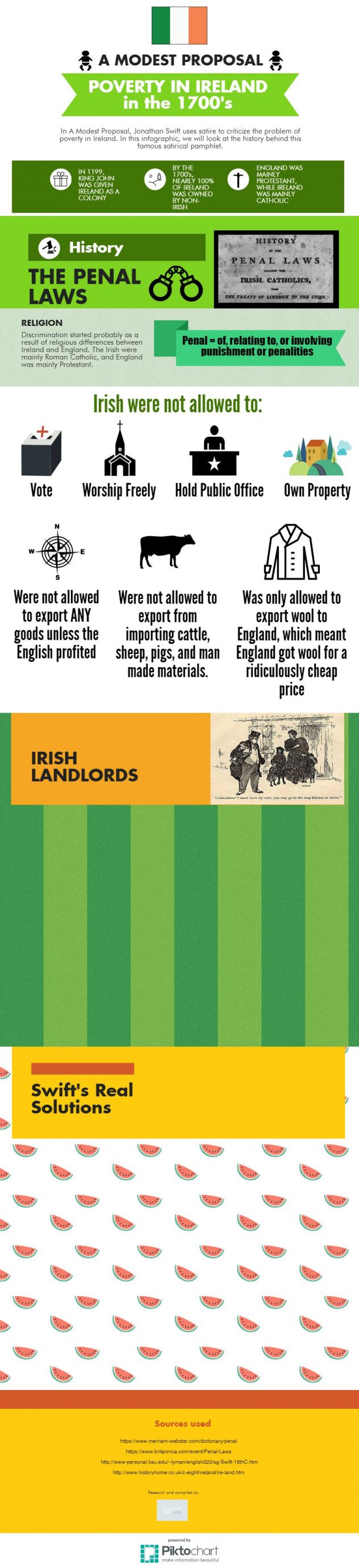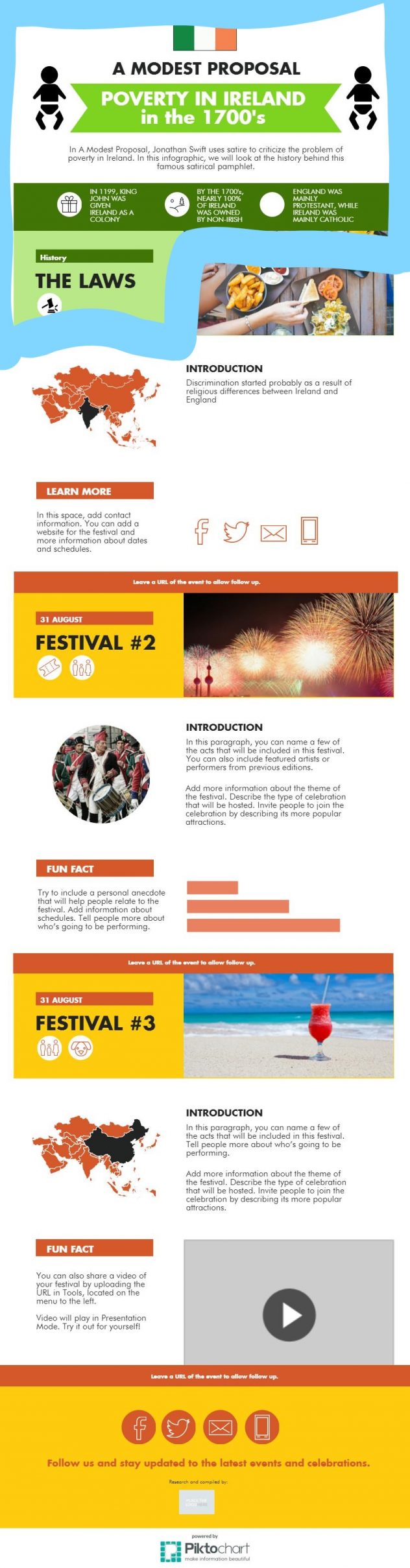Today, we created accounts with Piktochart. I’ve used this in the past for personal projects and class assignments, so I can generally help you when you have questions. Here is the infographic that I made when I was on the job hunt – I originally planned on making my resume into an infographic, but that was taking too long and making me cranky, so I just made this, instead.
Create the account using your KISD Google account. When you get the conformation e-mail you will need to COPY/PASTE the link they send you. Do not just click it – you will not be able to open it up. If you clink it multiple times, it will say that you have already authenticated your account.
You will create an INFOGRAPHIC. Make sure that you use a template rather than the blank document. It’s easier, I promise. You can edit pretty much everything. There are a few limitations, however, because it’s a free account, but stick to the free account. Please.
As I have already said, I do everything that I ask you guys to do, so here is my infographic based on the research that I did.
This is the amount 0f work that I got done in on class period:
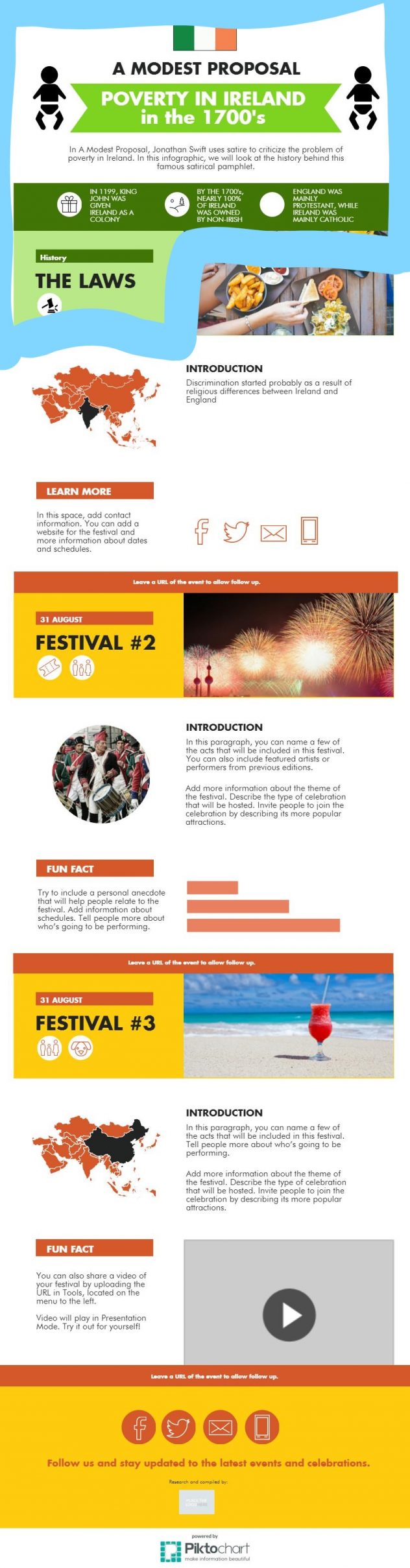
A few notes:
Don’t get distracted by the “blocks” – that was the most frustrating part of Piktochart when I first started playing around with it. Just think of it as pages, or slides in PowerPoint.
Here the rubric – this is what I will be specifically grading for this Infographic. This should be based on the research that you did last week.