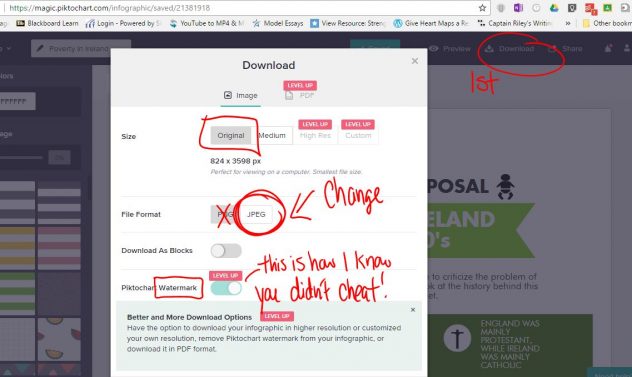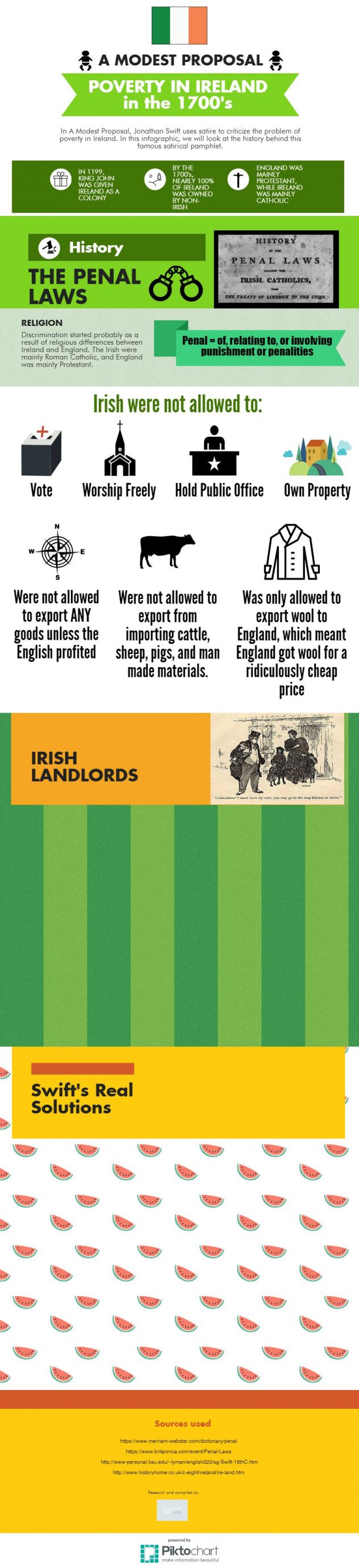Because I am SOOOOOOOO well loved at Klein Oak, I get to be in ANOTHER meeting tomorrow. This time, however, I will be on campus. So that’ll be easier on me, at least. 🙂
I am going to give you the entire day today and TOMORROW to work on the Infographic. However, I will give the sub BUSY WORK and advise him/her to assign a worksheet to you if you need something to keep you busy.
When you are ready to turn the infographic in, save the file as a jpeg and turn it into Google Classroom.
Get your work done!