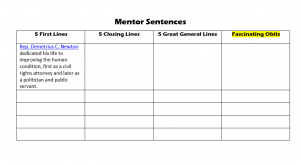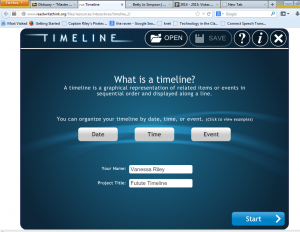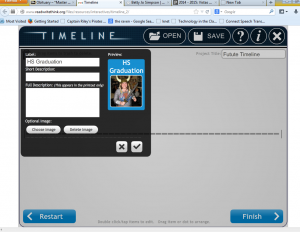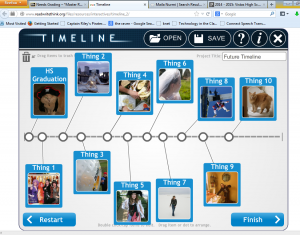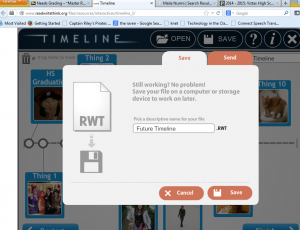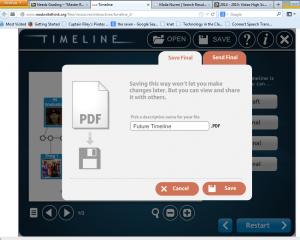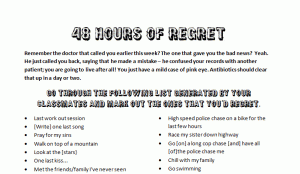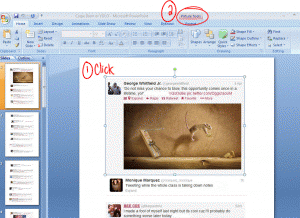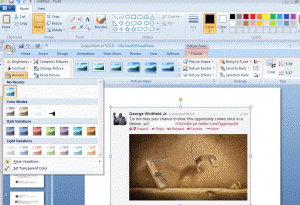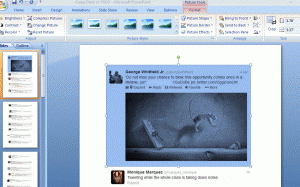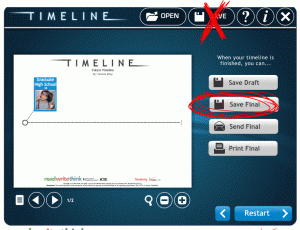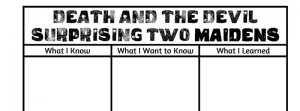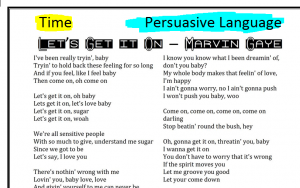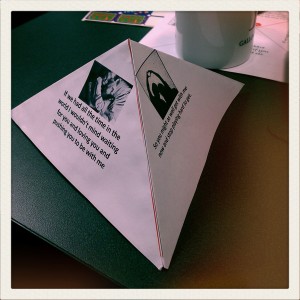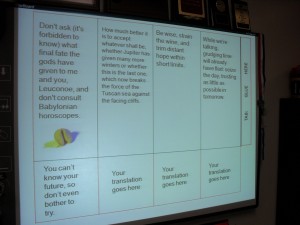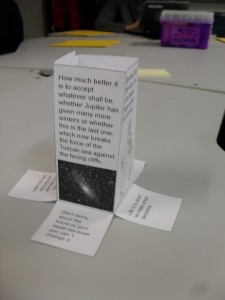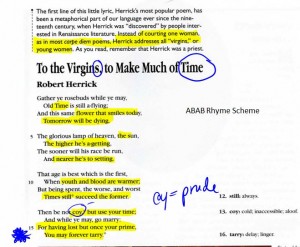We started out today with the most appropriate picture: Death and the Devil Surprising Two Maidens.
Then, we read Grandma Betty’s Obituary from the Blog of Death. What an amazing woman! Seriously, this is the legacy that I’d like to leave when I die! I love Grandma Betty!
Then, we looked at the Blog of Death in a little more detail. I skimmed through and showed you a few people that were of interest to me, and I showed you how to use the categories, even though I wish there was a place to actually see all of the categories!
The point of that was that we are searching for really good sentences that we can use as models or mentors when we start writing our major grade next week.
You have to find FIVE great opening lines. That is the opening line(s) of an obituary, not the paragraph. You have to find five great endings for an obit, and you’ll need to find five good general lines from anywhere in an obituary.
DO NOT JUST CHOOSE THE FIRST FIVE OBITS THAT YOU FIND AND CHOOSE THREE LINES FROM EACH. That is not the point of this, and it won’t help you write your paper next week. Seriously. This is NOT busy work, so if you get done in five minutes, that’s a sign to me that you just chose random sentences without thought.
If you want extra credit, if you find a really interesting Obit, put the person’s name in the last column so I can share it with other students. 🙂
I also have a list of the people that I find fascinating if you are getting stuck stuck looking people. As of right now, it’s not in Blackboard, so let me know if you need it. 🙂